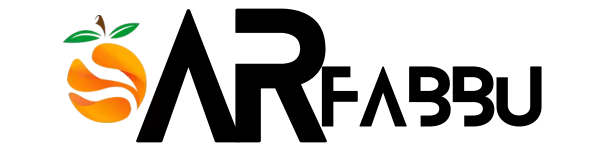We independently review our recommendations, and we may earn commissions from provided links. Find out more.
Smart Security Camera Installation: 10 Tips from Experts

By Rashko Arnaudov Updated February 11,2024

It could be contended that outdoor security cameras serve as more potent deterrents against crime compared to their indoor equivalents. While we advocate for the necessity of both indoor and outdoor cameras, we concur that the latter holds substantial importance in ensuring home security.
To maximize the crime-fighting potential of outdoor cameras, however, correct placement and installation are essential. Whether openly positioned or concealed, strategic planning is vital to extract the utmost crime-prevention benefits. Additionally, ensuring proper setup is crucial to enable their functionality across all seasons.
After numerous conversations with experts in the field, we found out the tips they offer, as well as the most common mistakes that people make when installing the respective camera. According to them, the first mistake is choosing the wrong camera. But how do you know which suits your needs? Don’t worry, we’ve got a comprehensive guide to the best smart security cameras to suit all your needs (from low-budget to high-budget).
1. Security Camera Installation: Position cameras at the correct height and distance.
The experts explained that the best range for motion detection is 10-20 feet for passive infrared. That is, for the best readings, you should position your camera as close as possible to the area where you want to detect motion.
A common mistake people make when buying cameras with wide-angle lenses is trying to cover a huge area by placing it in the corner of their yard to protect it. However, placing a single camera on a huge area will worsen its effectiveness many times over.
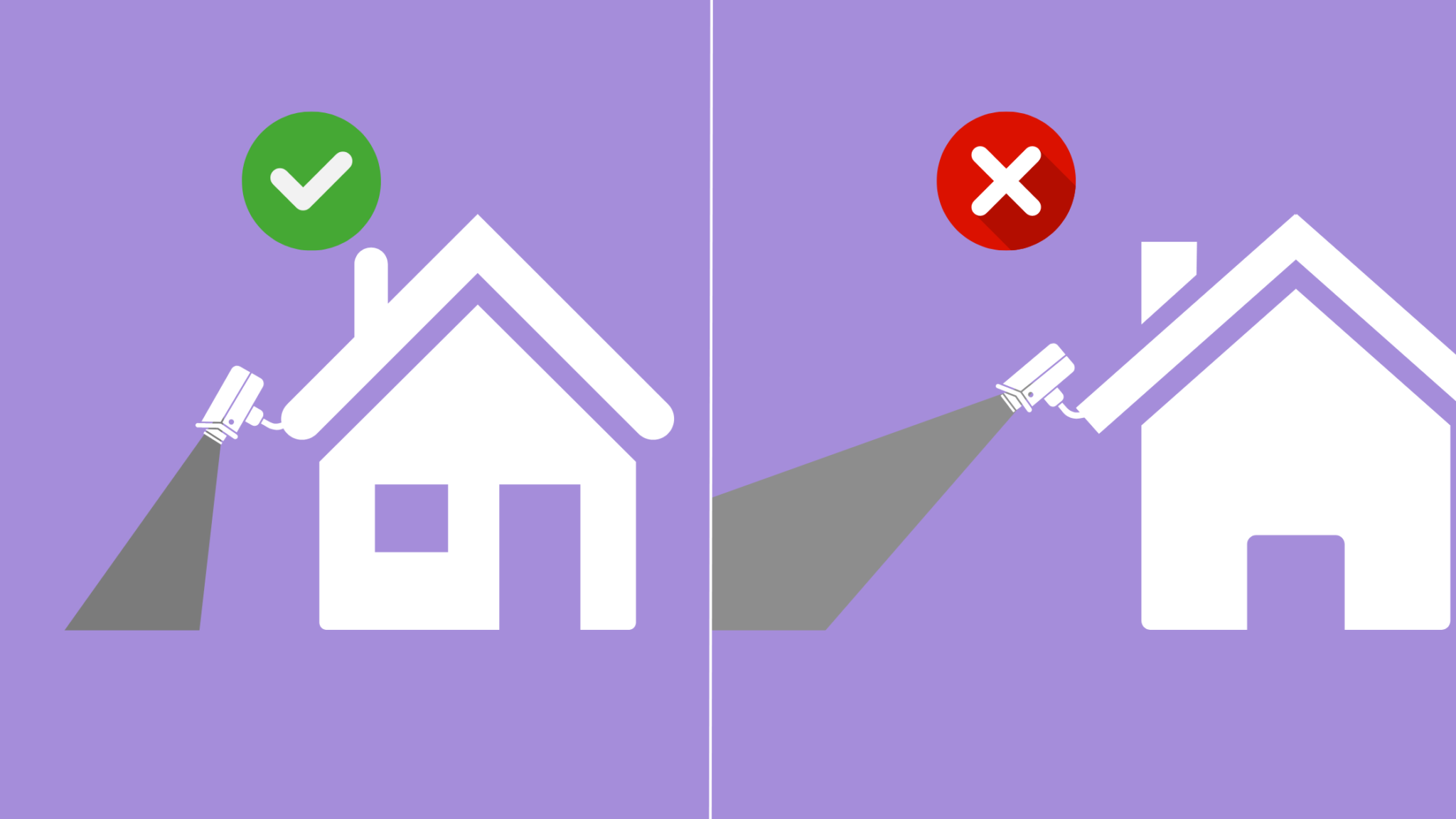
Another extremely important thing is to mount your cameras at a high enough height that you can adjust the camera to point down. By doing so, infrared sensors are much more likely to pick up potential motion.
Mounting the cameras at a high enough height, sturdy, and on a relatively small range of road area makes it almost impossible for a thief to sneak into your home.
2. Don't use indoor cameras outdoors.
Indoor cameras lack the weather resistance needed to withstand outdoor elements such as rain, snow, extreme temperatures, and humidity. Exposure to these conditions can lead to damage or complete failure. Indoor cameras typically offer a narrower field of view compared to outdoor cameras, resulting in limited coverage and potential blind spots.
Poor image quality may occur when using indoor cameras outdoors due to factors like glare, sunlight, and harsh lighting conditions. Outdoor environments pose a higher risk of damage or theft to exposed electronic devices like indoor cameras, making them susceptible to vandalism, burglary, and natural elements. Using indoor cameras outdoors may void the manufacturer’s warranty and expose you to liability issues in case of damage or malfunction.
To ensure effective outdoor surveillance, invest in purpose-built outdoor cameras designed to withstand the rigors of outdoor environments and provide reliable security coverage for your property.

3. Individuals residing in apartments or expansive residences might require wired cameras.
Smart Security Cameras offer extremely simple security camera installation, allowing them to be installed over large distances without requiring the presence of a cable or an exposed wire that thieves could very easily cut to disable your entire system.
However, the presence of signal interference can be a problem for some environments and homes (for example: apartments), making it a better option for them to own security cameras with a cable. In multi-level apartment complexes, signals from different directions can flood the area, occasionally causing disruption when attempting to access the live feeds of wireless cameras.
4. Ensure that your internet subscription is capable of accommodating high-definition cameras.
Security cameras usually support 1800p, but there are cameras with higher resolution. More pixels, in turn, means more clear footage per second to the would-be thief.
When considering the installation of smart security cameras, it’s essential to ensure that your internet plan can support the demands of high-resolution cameras effectively. Smart security cameras, particularly those equipped with high-definition or 4K resolution capabilities, require sufficient bandwidth to transmit high-quality video footage over the Internet.
Before purchasing and installing smart security cameras, take the time to assess your current internet plan’s capabilities. Check your internet service provider’s (ISP) specifications regarding upload and download speeds, as well as any data caps or limitations. High-resolution cameras generate larger video files, which can quickly consume bandwidth, especially if multiple cameras are in use simultaneously.

5. Take into account lighting conditions when determining the placement of surveillance cameras.
When strategically placing surveillance cameras, it’s crucial to consider lighting conditions. Proper lighting not only ensures clear and high-quality footage but also enhances the effectiveness of your security system. Here are a few key factors to keep in mind.
- Position cameras to take advantage of natural light sources, such as sunlight during the day. Avoid placing cameras directly facing the sun to prevent glare and overexposure, which can distort or wash out the footage.
- Evaluate the availability and placement of artificial lighting sources, such as streetlights, porch lights, or security lights. Position cameras to utilize these sources effectively, as they can illuminate the area and enhance visibility during nighttime or low-light conditions.
- Be mindful of shadows and glare caused by nearby objects or light sources. Shadows can obscure important details, while glare can create reflections and distortions in the footage. Adjust camera angles and placement to minimize these effects and ensure optimal coverage.
- If your surveillance cameras are equipped with infrared night vision, consider how ambient lighting conditions may affect their performance. Ensure that there are no obstructions or sources of bright light that could interfere with the infrared sensors, which are essential for capturing clear footage in low-light or nighttime environments.
6. Conceal the cables of your cameras.
Hiding your camera cables is an important consideration if you choose a wired surveillance system. Hidden cables contribute to a cleaner and more polished appearance for your surveillance setup, enhancing the overall aesthetics of your home or business.
Exposed cables are vulnerable to tampering or sabotage by intruders or vandals, so concealing them helps safeguard the integrity and functionality of your security system. Additionally, concealed cables are less susceptible to damage from environmental factors such as weather, pests, or accidental interference, ensuring the longevity and reliability of your surveillance setup.
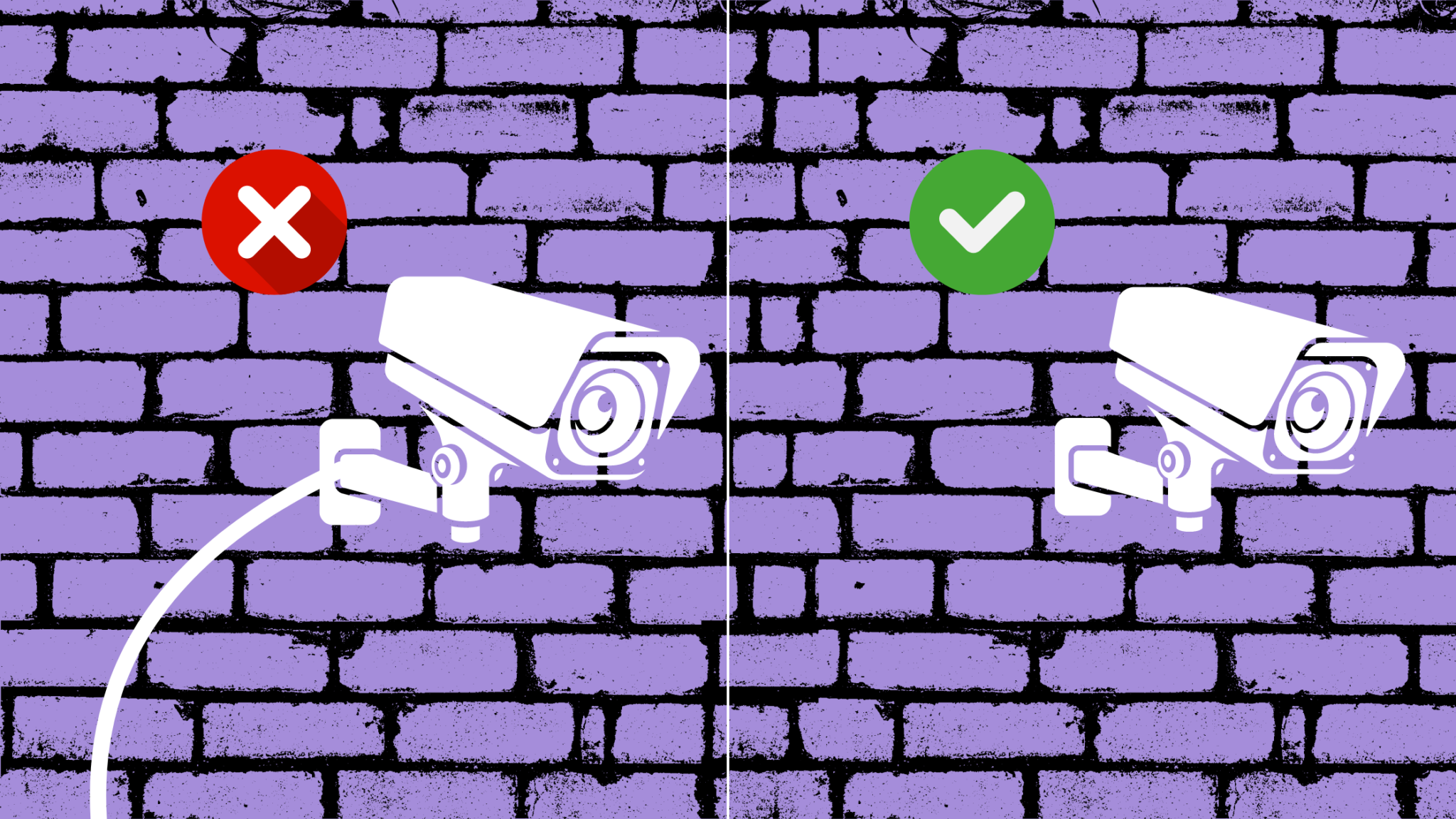
Visible cables can provide potential intruders with clues about the location and configuration of your security cameras, making it easier for them to evade detection or disable the system. Hiding cables adds an extra layer of security by maintaining the element of surprise and thwarting attempts at circumvention.
Ensuring compliance with these regulations helps avoid potential penalties or legal issues. Overall, hiding camera cables is essential for maintaining the effectiveness, reliability, and aesthetic appeal of your security system, while also enhancing its security and protection against tampering or damage.
7. Storing videos locally is more cost-effective and offers greater security compared to cloud storage.
When it comes to storing video footage captured by security cameras, there’s often a choice between local storage and cloud storage. Local video storage refers to storing footage directly on a physical device, such as a hard drive or a memory card, while cloud storage involves uploading footage to remote servers via the Internet.
One significant advantage of local video storage is its cost-effectiveness. Unlike cloud storage, which typically involves subscription fees or recurring payments based on storage usage, local storage options often require a one-time investment in hardware, such as a memory card or a dedicated hard drive. Once the initial investment is made, there are usually no ongoing costs associated with storing footage locally.

In addition to being more economical, local video storage is often considered more secure than cloud storage. With local storage, the footage is stored on-premises, meaning it remains within your physical control and is not transmitted over the internet to third-party servers. This reduces the risk of unauthorized access or data breaches that could occur with cloud storage solutions.
8. Maximize the field of view to its fullest extent.
In smart security cameras, expanding the field of view to its maximum extent is essential for comprehensive surveillance coverage. By ensuring a larger field of view, these cameras can capture more area, providing enhanced monitoring and increased visibility of surroundings. This broader perspective enables better detection of potential threats and suspicious activities, reducing blind spots and enhancing overall security effectiveness. Whether it’s monitoring outdoor spaces, entry points, or large indoor areas, making the field of view as extensive as possible ensures thorough surveillance and better protection for your home or business.
9. Cover the key areas
Key areas to consider covering include entry points such as doors, windows, and garage entrances. These are common points of entry for intruders and should be closely monitored to detect any unauthorized access or suspicious activity.
Additionally, outdoor areas such as driveways, walkways, and yards should be covered to provide visibility of potential intruders approaching the property. Outdoor cameras equipped with motion detection can alert you to any movement in these areas, allowing you to take appropriate action.
When making smart security camera installations to cover key areas, it’s essential to consider factors such as camera placement, angle, and coverage area. Cameras should be strategically positioned to provide optimal visibility of the area of interest, minimizing blind spots and ensuring maximum surveillance coverage.

10. Regularly conduct maintenance and inspections.
Regular maintenance and checks are essential for ensuring the optimal performance and longevity of your smart security cameras. By incorporating routine maintenance into your security camera system’s upkeep, you can identify and address potential issues before they escalate, ultimately maximizing your home or business’s security. Therefore, we devised a checklist using the insights provided by the experts:
- Frequently monitor your battery levels and recharge or replace them while you’re at home to prevent the camera from being offline for extended periods while you’re away at work.
- If you encounter difficulties with uploading camera feeds, ensure to assess your internet speeds, the condition of your router/modem, and the data provided by your ISP. Upgrading your equipment or provider may be necessary.
- Over time, dust, dirt, and debris can accumulate on the camera lenses, impacting image quality and clarity. Regularly clean the lenses and housings using a soft, dry cloth to remove any buildup and ensure clear visibility.
- Monitor the storage capacity of your camera’s recording device, whether it’s a built-in SD card or a cloud-based storage solution. Ensure that you have sufficient storage space to accommodate recorded footage and consider upgrading or expanding storage capacity if necessary.
- Occasionally walk in front of each camera to evaluate its motion-activated alerts and ensure you receive notifications from all of them.
How Many Security Cameras Do I Need?
Setting a timer on a pet feeder is pretty straightforward. First off, make sure the feeder is turned on and plugged in. If your feeder comes with a control panel, navigate to the timer or meal schedule settings using the buttons. For those app-controlled feeders, you’ll need to download the corresponding app on your smartphone.
Once you’re in the settings, specify the feeding times. You can usually set multiple times throughout the day. If your feeder allows it, you might also be able to customize the portion sizes. After you’ve set everything up, save or confirm your settings.
Where Not To Install Security Cameras?
Security cameras shouldn’t be placed indiscriminately. There are specific areas where security cameras are inappropriate. For instance, avoid installing cameras in:
Places that capture views of neighboring properties. Since it’s feasible to configure your security system to avoid this and reasonable for neighbors to object to cameras pointing at their property, refrain from doing so.
Bedrooms, except children’s bedrooms. It should be evident that bedrooms are typically considered private spaces for adult occupants. However, the obligation of adults to ensure the safety of children throughout the home overrides any privacy concerns for children.
Bathrooms. Placing a security camera in any bathroom accessible to guests is a clear invasion of privacy and highly inappropriate.
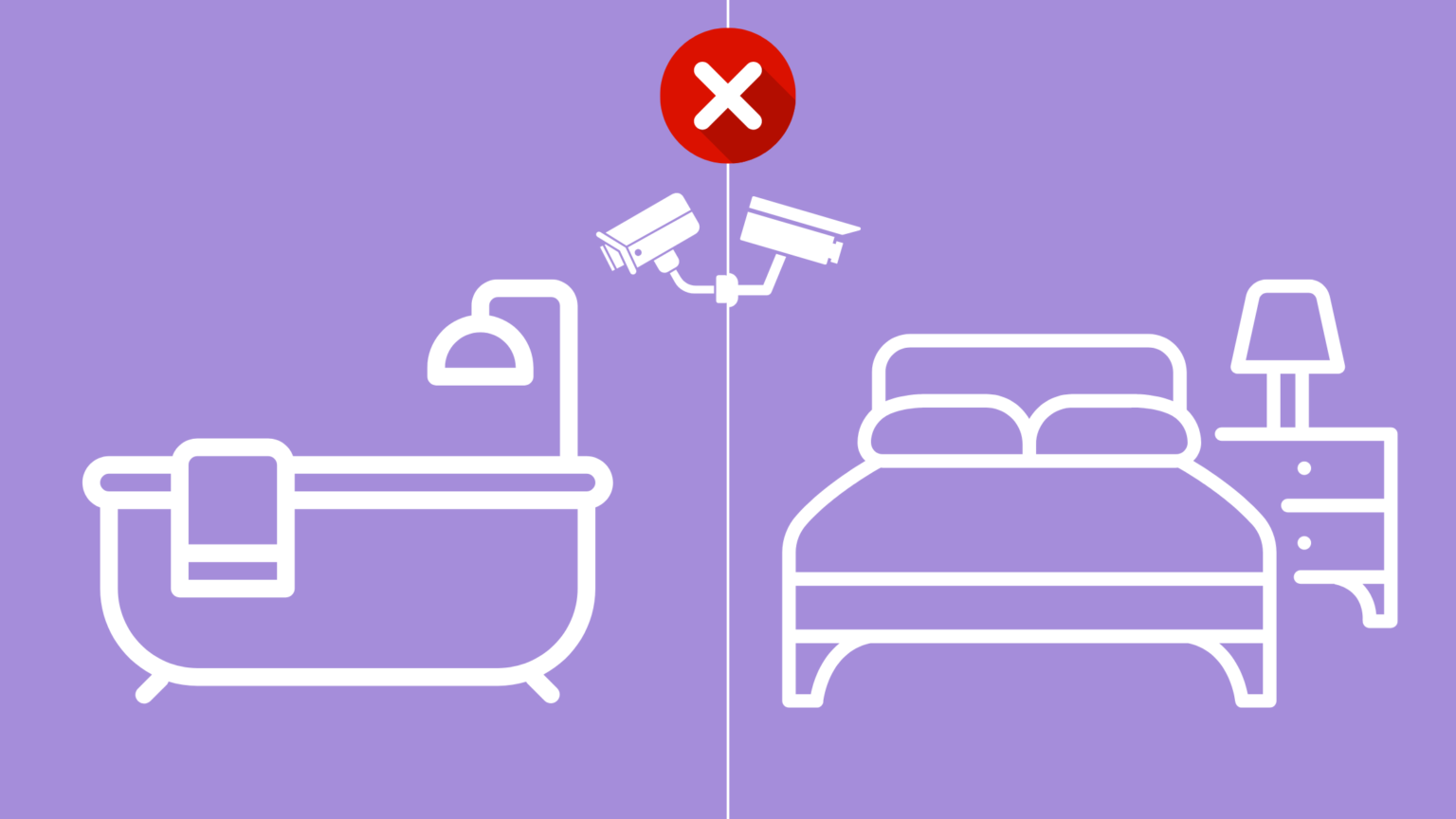
What Angle Should a Security Camera Be?
Security cameras shouldn’t be placed indiscriminately. There are specific areas where security cameras are inappropriate. For instance, avoid installing cameras in:
Places that capture views of neighboring properties. Since it’s feasible to configure your security system to avoid this and reasonable for neighbors to object to cameras pointing at their property, refrain from doing so.
Bedrooms, except children’s bedrooms. It should be evident that bedrooms are typically considered private spaces for adult occupants. However, the obligation of adults to ensure the safety of children throughout the home overrides any privacy concerns for children.
Bathrooms. Placing a security camera in any bathroom accessible to guests is a clear invasion of privacy and highly inappropriate.
How far can most security cameras see?
Visible security cameras serve as a deterrent to potential intruders or wrongdoers. When individuals know they are being monitored, they may be less likely to engage in illegal activities such as trespassing, theft, or vandalism. The presence of visible cameras can create a sense of surveillance and accountability, leading to a reduction in criminal behavior in the monitored area. Additionally, visible cameras can provide a sense of security to occupants and visitors, knowing that their safety is being monitored and protected.
On the other hand, visible security cameras may also raise privacy concerns, especially in private or sensitive areas. Some individuals may feel uncomfortable or intruded upon by the constant surveillance, even if it is for their safety. Moreover, visible cameras can be targets for vandalism or tampering, potentially compromising the security of the monitored area.
Do security cameras attract thieves?
While visible security cameras may deter some criminals due to the perceived risk of being caught on camera, they may also attract attention from more sophisticated thieves who view them as indicators of valuable items or a higher level of security measures in place.
Visible security cameras can serve as a deterrent by creating a sense of surveillance and accountability for potential intruders. The presence of cameras may lead individuals to think twice before attempting to commit a crime, as they are aware that their actions could be recorded and used as evidence against them. In this way, security cameras may contribute to preventing crimes from occurring in the first place.

(Credit: Estate Agent Networking)
However, there is also the possibility that visible security cameras can attract the attention of determined thieves who view them as a challenge or a sign of valuable assets worth stealing. Sophisticated criminals may see security cameras as obstacles to be overcome rather than deterrents, and they may take steps to disable or circumvent the cameras before proceeding with their illegal activities.
Additionally, some argue that visible security cameras can inadvertently draw attention to areas that may not otherwise be targeted by thieves. The presence of cameras may signal to potential intruders that there is something valuable or worth protecting in the vicinity, prompting them to investigate further or devise strategies to bypass the surveillance measures in place.
Looking for Something else?